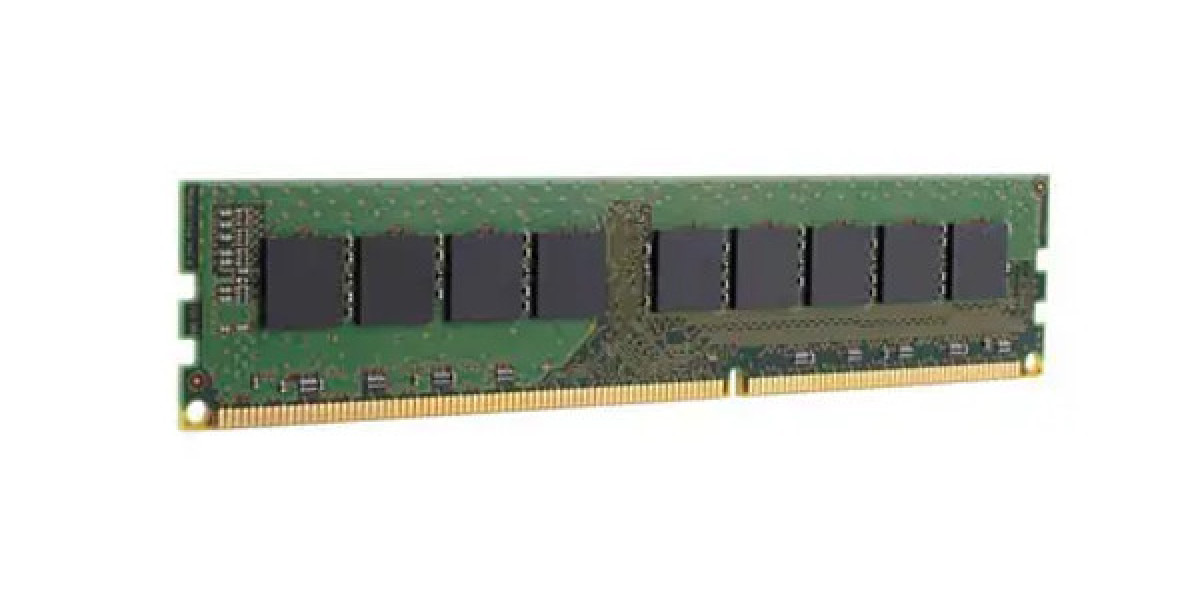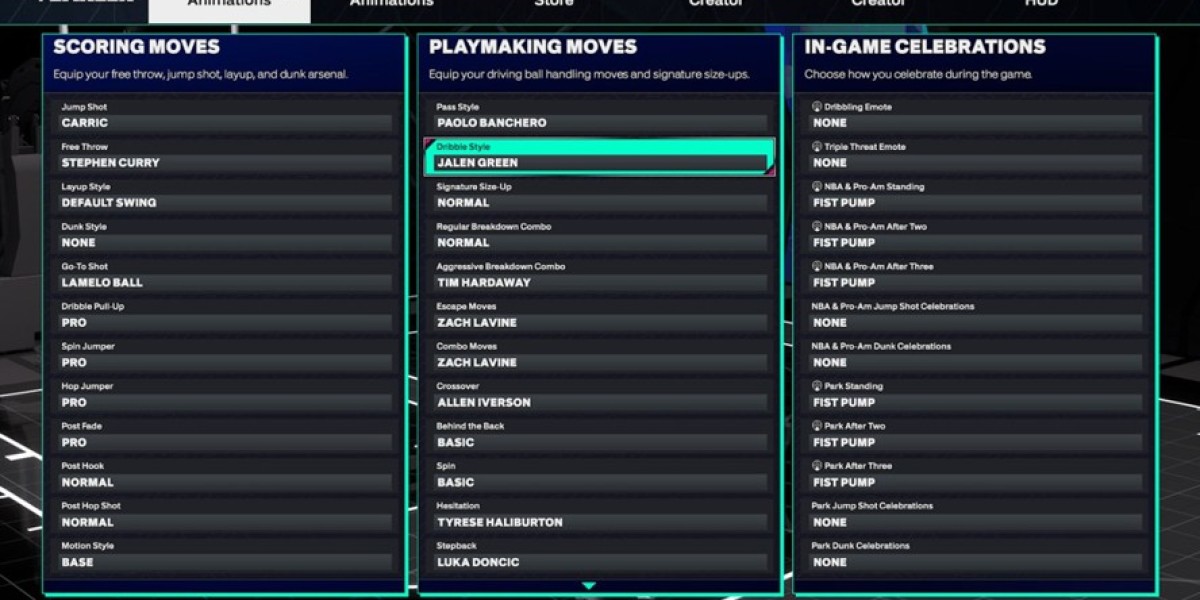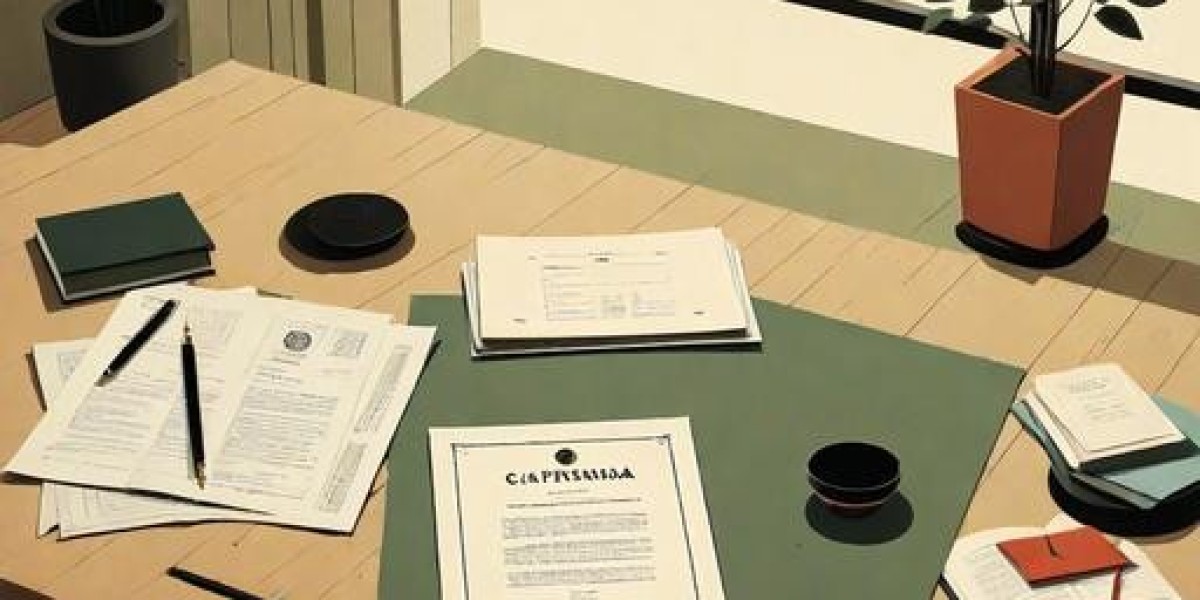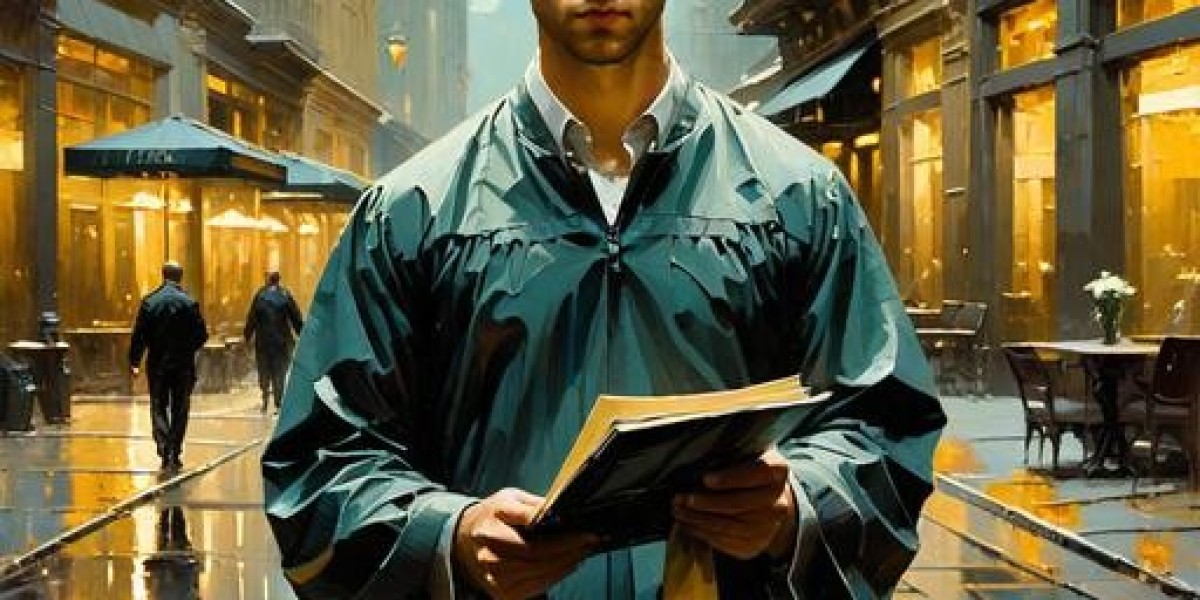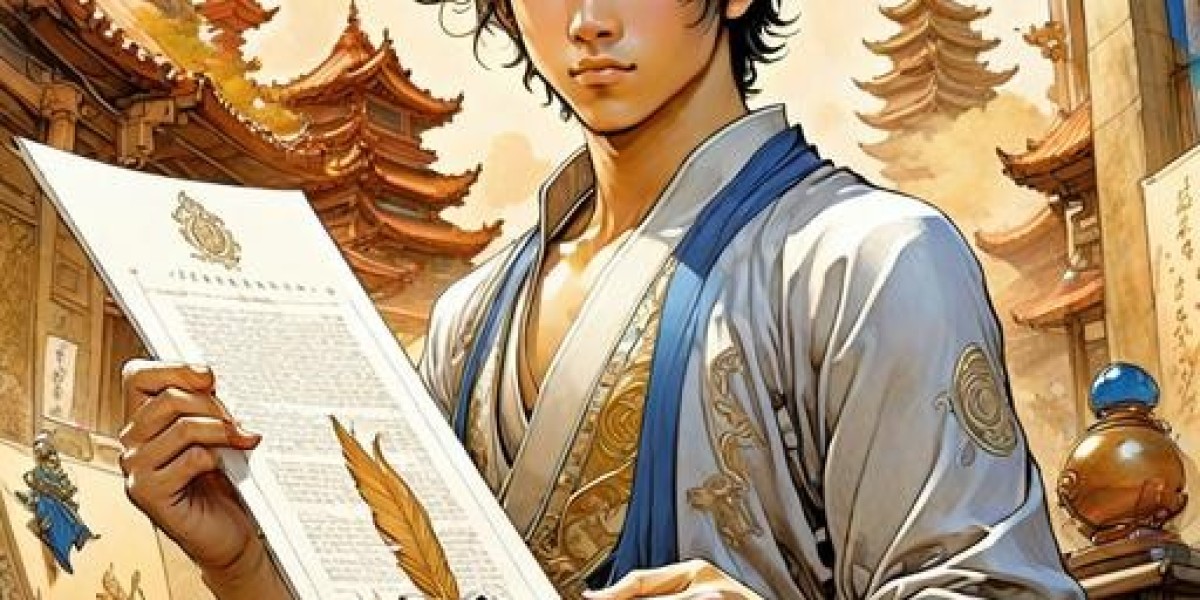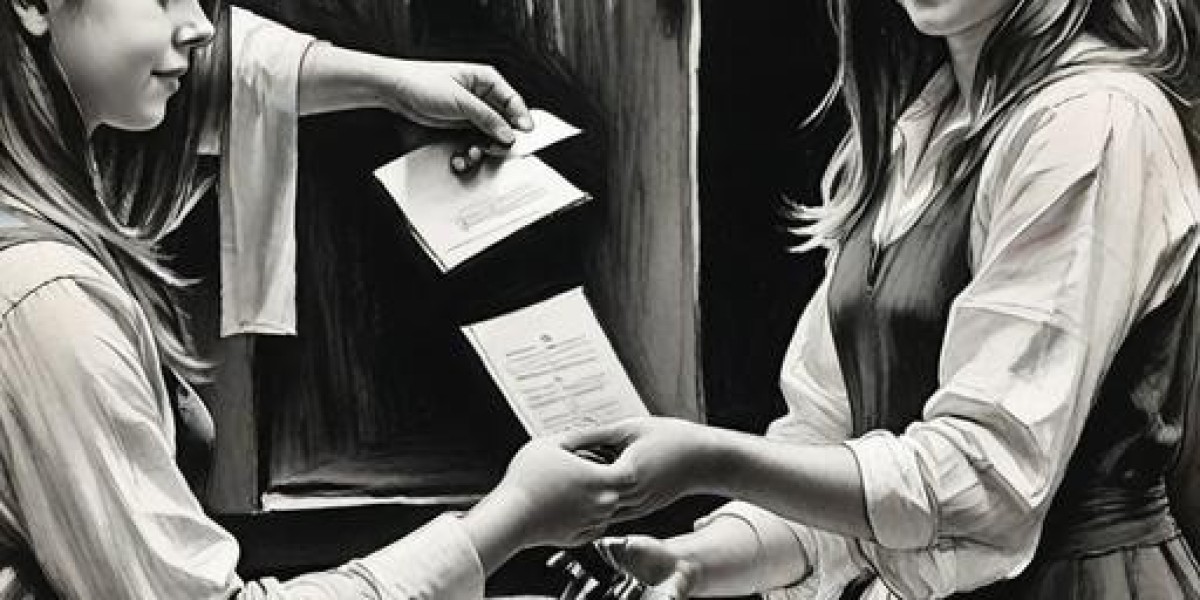Laptop memory, also known as RAM (Random Access Memory), plays a vital role in your device’s performance. It is where your computer temporarily stores data that is actively being used or processed by the CPU. The more memory your laptop has, the more tasks it can handle simultaneously without slowing down. Without sufficient RAM, even simple tasks like browsing the web or running office applications can cause delays.
How Laptop Memory Affects Performance
The performance of a laptop is directly influenced by the amount and speed of its memory. When you run multiple applications, open several browser tabs, or work with large files, your laptop relies on its memory to manage these tasks efficiently. A higher memory capacity allows you to switch between applications seamlessly, while faster memory speeds improve the overall responsiveness of the system. If your laptop runs out of memory, it starts using storage (like your hard drive or SSD) as virtual memory, which significantly slows down the device.
Types of Laptop Memory
There are two main types of laptop memory: DDR3 and DDR4. DDR3 is the older standard, offering lower speeds and efficiency. In contrast, DDR4 is the newer technology, providing faster speeds, lower power consumption, and better overall performance. When purchasing laptop memory, it is important to check which type is compatible with your laptop's motherboard. Additionally, newer laptops may support DDR5 memory, which offers even faster speeds, though it is not yet widely available.
How to Choose the Right Laptop Memory
Choosing the right laptop memory depends on your needs. For everyday tasks like browsing, emailing, and using productivity software, 8GB of RAM is generally sufficient. However, if you're into gaming, video editing, or running memory-intensive software, upgrading to 16GB or 32GB can provide a smoother experience.
It’s also crucial to consider the memory's speed. Faster memory speeds (measured in MHz) improve system performance, especially in multitasking scenarios. However, the difference between 2400MHz and 3200MHz may not be immediately noticeable for casual users, but it can make a significant impact for heavy workloads.
Upgrading Laptop Memory
Upgrading your laptop memory can be an effective way to boost performance, especially if you frequently run memory-intensive applications. Before upgrading, ensure that your laptop allows memory upgrades, as some ultrabooks or slim models have soldered memory that cannot be replaced. If you can upgrade, make sure to choose memory that matches your laptop’s specifications in terms of type, size, and speed.
Conclusion
Laptop memory is a crucial factor in determining the overall speed and performance of your device. Whether you’re looking to perform basic tasks or engage in demanding activities like gaming or video editing, selecting the right amount and type of memory is key to getting the most out of your laptop. By understanding how memory impacts your device and choosing the best options, you can ensure a smooth, efficient computing experience.